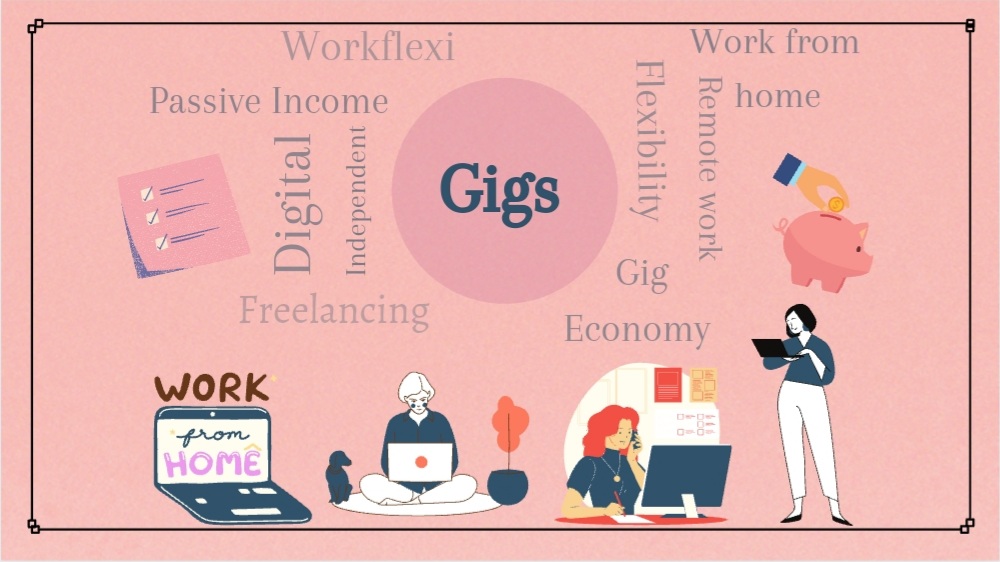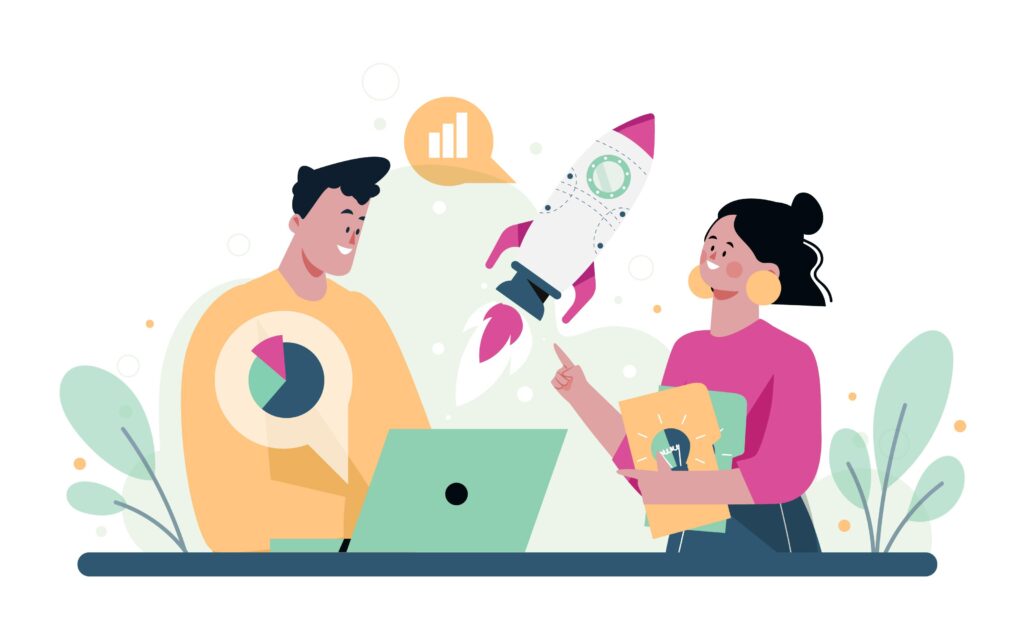Essential Tools Every Online Freelancer Needs for Success
Freelancing online is an exciting journey—one that offers flexibility, independence, and the freedom to work from anywhere. But let’s be honest: it’s not always smooth sailing. Between managing projects, communicating with clients, tracking finances, and marketing your services, the challenges can pile up fast.
The global freelance market is expected to grow at a CAGR of 15.3% from 2024 to 2030.
In India, freelancers contribute $400 billion to the economy annually.
The good news? With the right tools, you can streamline your workflow, boost productivity, and set yourself up for long-term success. Whether you’re a writer, designer, developer, or consultant, these essential tools will help you stay organized and efficient. Let’s dive in!
Productivity and Task Management Tools
Project Management Platforms
Handling multiple projects can feel stressful, especially when you have tight deadlines and need to meet client expectations. Project management tools help you keep everything in check.
- Trello – If you love visual organization, Trello is a fantastic tool that lets you track your tasks using boards and lists. It’s simple, effective, and great for solo freelancers.77% of freelancers say using project management tools like Trello or Asana improves their efficiency
- Asana – If you’re managing multiple clients and projects, Asana provides a structured way to plan, assign, and track work progress. Freelancers who track their time using tools like Toggl are 30% more productive than those who don’t.

Time Tracking and Focus Apps
When you’re working on an hourly basis or just want to improve efficiency, time tracking is essential.
- Toggl – A simple time-tracking tool that helps you understand where your hours are going and ensures you bill clients accurately.
- RescueTime – Ever wondered how much time you spend working vs. getting distracted? RescueTime tracks your activity and helps you stay focused.
Communication and Collaboration Tools
Video Conferencing & Messaging
Freelancers work from different locations, so using communication tools helps them stay connected and work smoothly with clients. 80% of remote freelancers rely on video conferencing tools like Zoom and messaging apps like Slack for client communication
- Zoom – A go-to platform for virtual meetings, Zoom ensures professional and seamless client interactions.
- Slack – Need to communicate quickly with a team or clients? Slack’s instant messaging and channel features help keep conversations organized.
File Sharing and Cloud Storage
Freelancers need to store their files securely while keeping them easily accessible from anywhere. This ensures they can work smoothly without worrying about losing important documents or missing deadlines.
- Google Drive – A free, easy-to-use cloud storage solution for documents, spreadsheets, and presentations.
- Dropbox – Ideal for sharing large files securely with clients without cluttering email inboxes.

Financial Management and Invoicing Tools
Payment Platforms
For freelancers, timely payments are essential to maintaining financial stability. Using reliable payment platforms ensures smooth, secure transactions and helps avoid delays or payment issues.
- PayPal – A widely used payment gateway that allows quick and secure global payments.
- Wise (formerly TransferWise) – Perfect for international freelancers looking for lower currency conversion fees.
Invoicing Software
Sending professional invoices and tracking payments helps you maintain financial stability. Online invoicing software can reduce administrative work for freelancers by 4-6 hours per week.
- FreshBooks – Automates invoicing, tracks expenses, and helps with tax preparation.
- QuickBooks – A great all-in-one financial tool for managing invoices, expenses, and reports.

Design and Content Creation Tools
Graphic Design & Video Editing
Freelancers in creative fields need good tools to make high-quality visuals and videos. The right software helps them bring their ideas to life and impress clients.
- Canva – A user-friendly tool that allows you to create stunning graphics for social media, presentations, and more.
- Adobe Creative Cloud – Includes industry-leading software like Photoshop, Illustrator, and Premiere Pro for advanced creative projects.
Content Writing & Grammar Checking
- Grammarly – Helps eliminate typos and grammar mistakes to ensure professional communication.
- Hemingway Editor – Improves readability and clarity by highlighting complex sentences.

Marketing and Client Outreach Tools
Portfolio and Website Builders
A strong online presence is key to attracting new clients.
- WordPress – The most popular website-building platform, offering full customization for your freelance portfolio.
- Wix – An easy-to-use website builder with drag-and-drop functionality, perfect for non-tech-savvy freelancers.
Email Marketing & Client Management
Keeping in touch with potential and existing clients is easier with the right tools.
- Mailchimp – Automates email marketing campaigns and helps you stay connected with clients.
- HubSpot CRM – Organizes client interactions and keeps track of leads and project history.

Cybersecurity and Online Privacy Tools
VPN and Secure Browsing
As a freelancer, protecting your sensitive data is crucial.
- NordVPN – A reliable VPN that secures your internet connection and protects your privacy.
- ProtonMail – A secure email service that ensures your communication remains confidential.
Freelancing online offers incredible opportunities, but success depends on how well you manage your work, time, and client relationships. The right tools can make a world of difference, helping you stay productive, professional, and financially secure.
At Workflexi we understand the challenges freelancers face, and we’re here to support you on your journey. Looking for more freelancing tips and resources? Explore our blog at Workflexi.com and stay ahead in your freelance career!
Our Frequently Asked Answers
1. What are the must-have tools for online freelancers?
Online freelancers need essential tools for productivity, communication, finance, and security. Popular tools include Trello for project management, Zoom for client meetings, PayPal for payments, Grammarly for writing, and NordVPN for online security. Using the right tools helps freelancers streamline their workflow and succeed.
2. How can freelancers manage multiple projects efficiently?
Freelancers can manage multiple projects efficiently using task management tools like Asana and Trello. These tools help track deadlines, organize tasks, and collaborate with clients, ensuring smooth project execution and better time management.
3. What are the best payment and invoicing tools for freelancers?
Freelancers can use PayPal and Wise for international payments, while FreshBooks and QuickBooks help create professional invoices, track expenses, and manage finances efficiently. Choosing the right financial tools ensures timely payments and organized accounting.
4. How do freelancers protect their online security and privacy?
Freelancers can safeguard their work with cybersecurity tools like NordVPN for secure browsing and ProtonMail for encrypted emails. These tools protect sensitive client data and ensure secure remote working.
5. Why is having a personal website important for freelancers?
A personal website showcases a freelancer’s skills, portfolio, and services, making it easier to attract clients. Platforms like WordPress and Wix allow freelancers to create professional websites without coding knowledge, helping them establish a strong online presence.